Steps to create an account
Step 1: Click on the link https://ers.cr.usgs.gov/register
Step 2: Create username and password as per the requirements as shown in the image
Step 4: After completion of the above details fill the contact information such are name, organization, address, pincode, email and phone number.
Step 4: After completion of Filling contact information, you'll receive confirmation mail with 5-10 minutes click on the link and the process will be completed.
🌳THANK YOU🌳


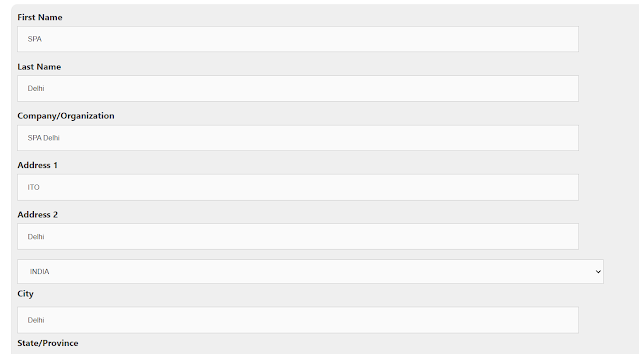




No comments:
Post a Comment